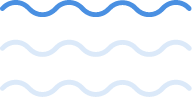Point of Sales Desktop App
- Works without internet.
- Connected to the cloud system and integrates with other programs such as accounting, inventory, and finance.
- Issues electronic invoices.
- Requires no effort for setup and configuration.
- Enjoy the same benefits as cloud-based point-of-sale sessions from Daftra.
- Easy retrieval and tracking of products.
- Evaluate each sales session and adjust the shifts changing process.
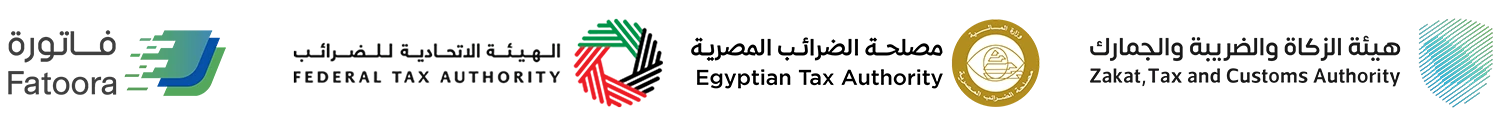



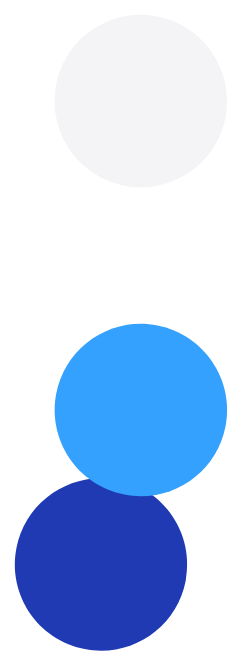
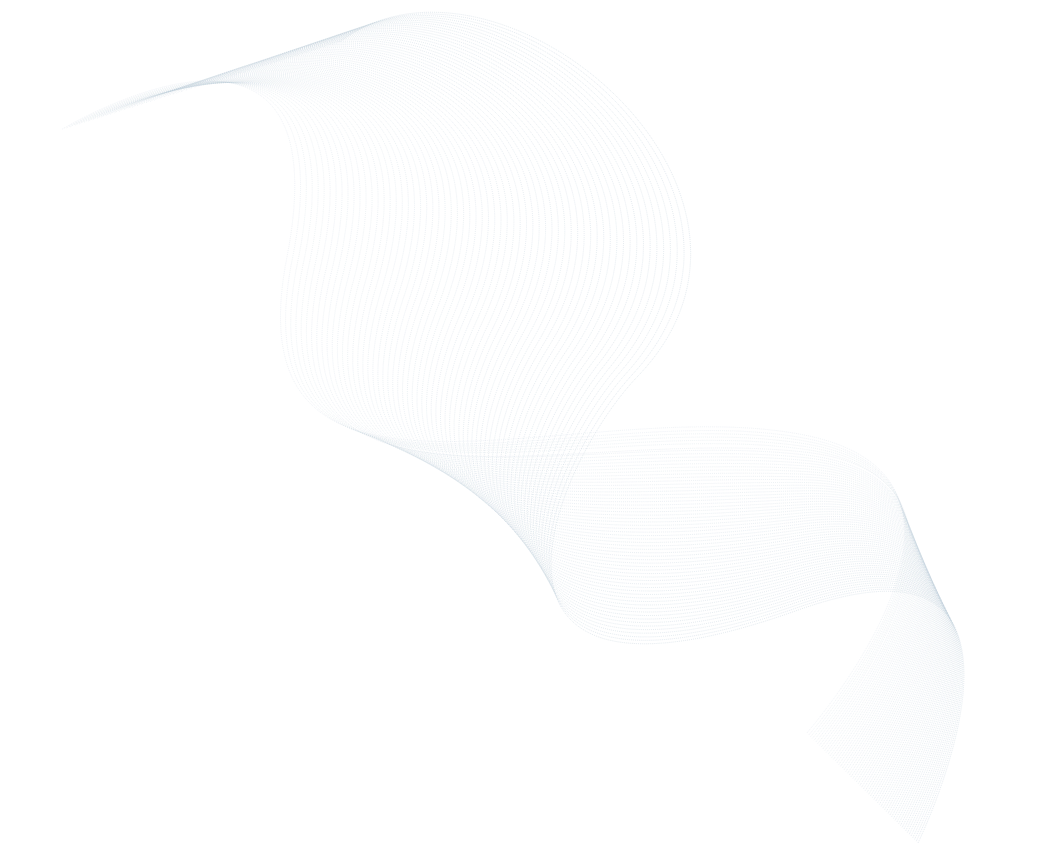
Use the POS desktop application from Daftra
Despite surrounding changes, consistent and reliable sales have become a reality that must be maintained. The Desktop POS app from Daftra is considered one of the best solutions that ensure the continuity of sales through well-organized sales sessions with detailed reports even in the absence of the internet. It achieves integration with the rest of your operations, such as accounting, financial management, employee and customer management, and inventory, in addition to several tools that facilitate the sales process.

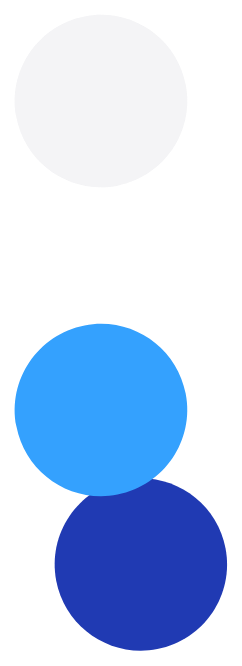
Issue your electronic invoices without the Internet
The POS desktop app operates without an Internet connection while ensuring the accuracy and legitimacy of the invoices and electronic receipts it generates. It is connected to the online cloud system through data synchronization. The synchronization results in exporting all details of offline sales sessions, including invoices, inventory movements, and employee working hours, to the cloud system. Consequently, this data is sent to the relevant government authority.

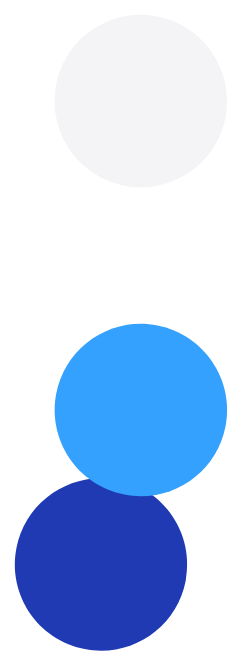
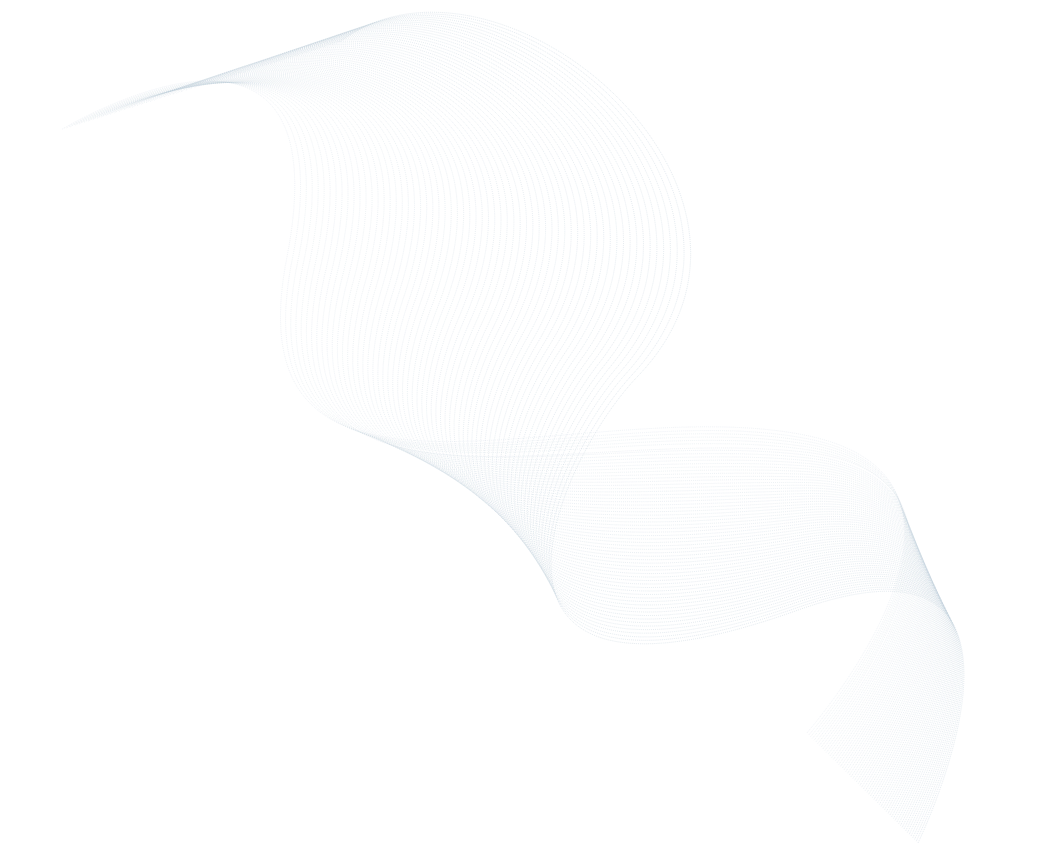
You don't need to reconfigure the system
After registration and logging into the system, you'll find your entire database, including customer data, employee information, inventory, products, and more, on the desktop app.
Depending on its initial transfer from the cloud system to the desktop app’s database, it can be used without internet access, and regularly updated to deal with a comprehensive database at all times. The POS desktop app integrates with other Daftra apps, automatically creating entries, balancing accounts, and generating reports based on the sales session transactions.
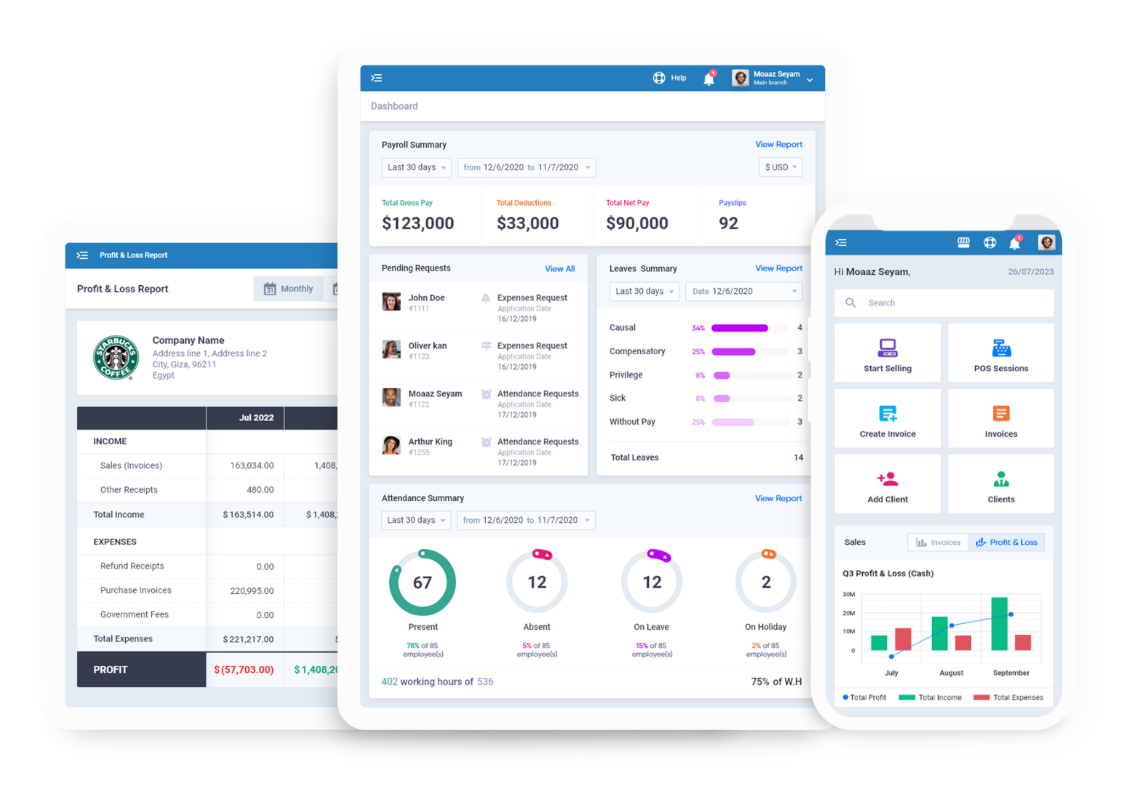
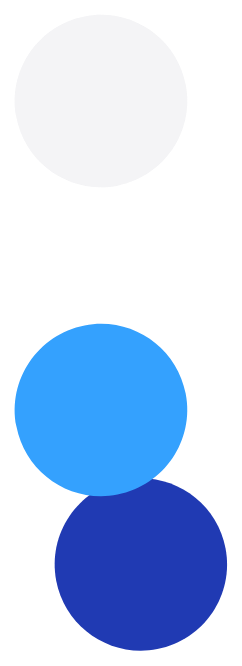
Start selling with the same features as a regular session
Each sales session is initiated by selecting a device associated with one of your warehouses and is counted as part of the shift for the assigned sales representative. Sales are conducted through an easy-to-use single screen; products are organized by categories, and you can select them as line items for the invoice that is automatically generated after confirming your product choices.
The responsible sales representative can also exchange cash with another sales session employee when needed.

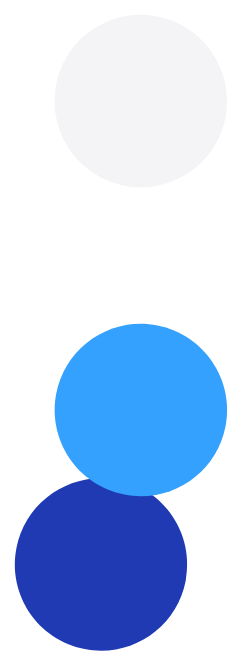
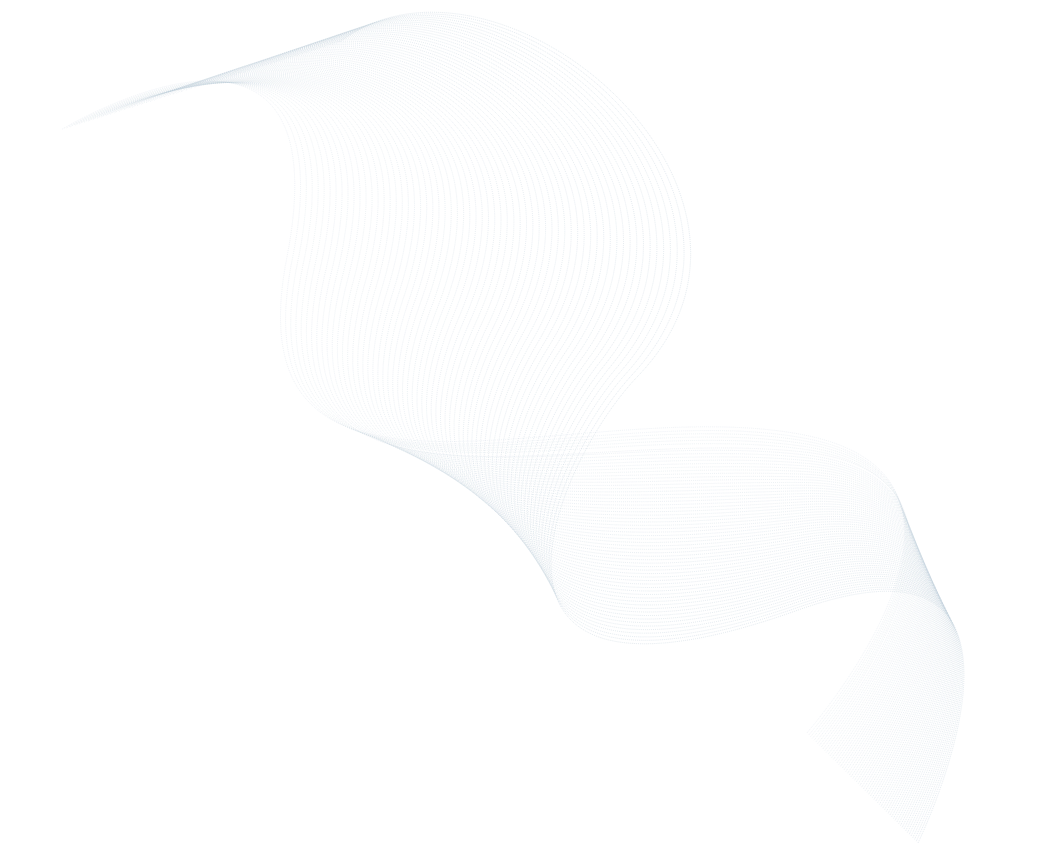
Retrieve products easily
You can generate invoices by scanning products using a barcode reader or mobile camera. The products' complete data will automatically appear in the system without the need for manual searching or entry. Daftra reads and supports barcodes with embedded weights for products, handles multiple measurement units, and facilitates seamless conversions between them.
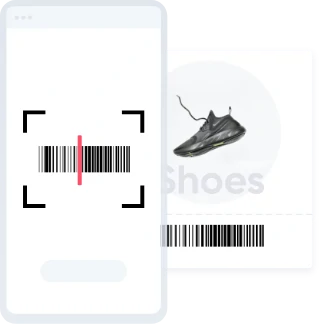
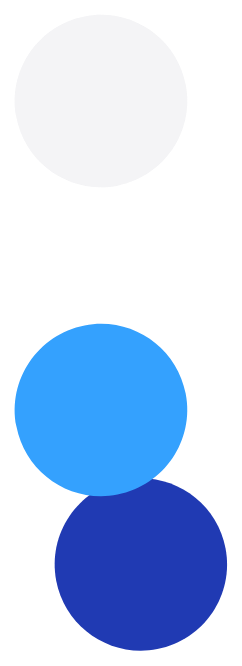
Track products more efficiently
In addition to tracking products by quantity and easily displaying product quantities during the sales session, you can track products by serial number or expiry date. You can adjust inventory settings to control the sale sequence based on these attributes, such as selling products from oldest to newest in the case of tracking by expiration date.
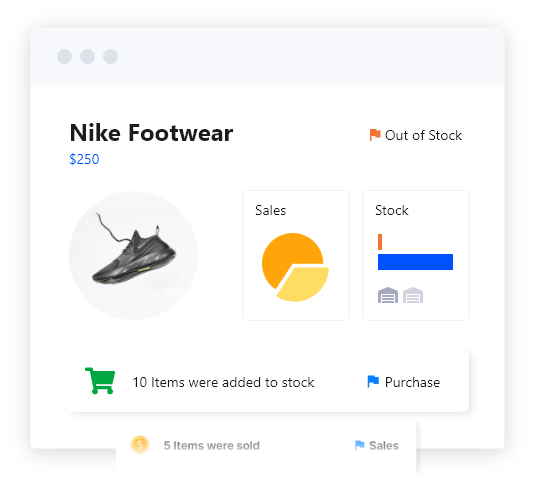
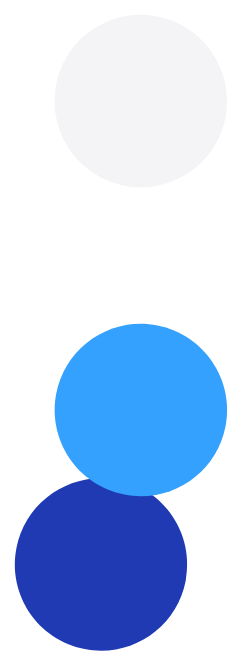
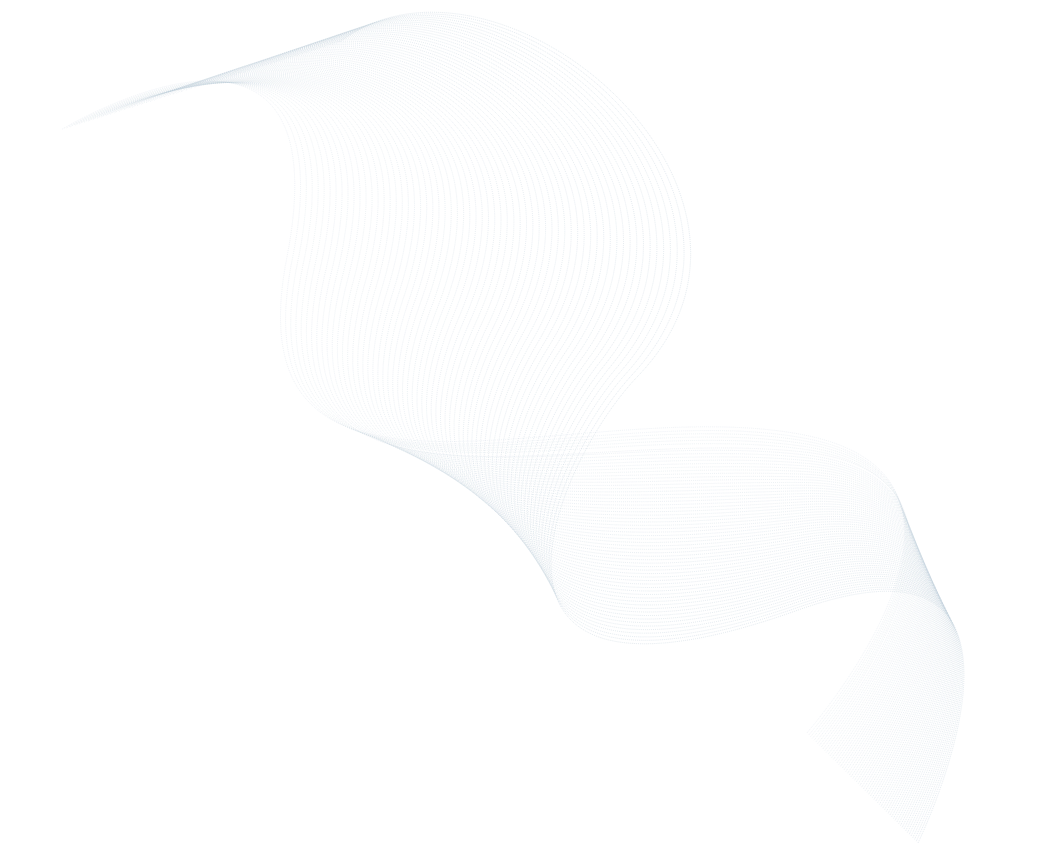
Evaluate each sales session and adjust the shifts-changing process
After completing a sales session, all its data is presented for reconciliation. You can determine the cash increase or decrease and identify the individual responsible for the cash count.
There is a set of reports in Daftra dedicated to POS sessions and their shifts. These reports allow you to understand the profits and losses resulting from each session, shift, or overall business. Additionally, there are reports related to products and the efficiency of selling each product.
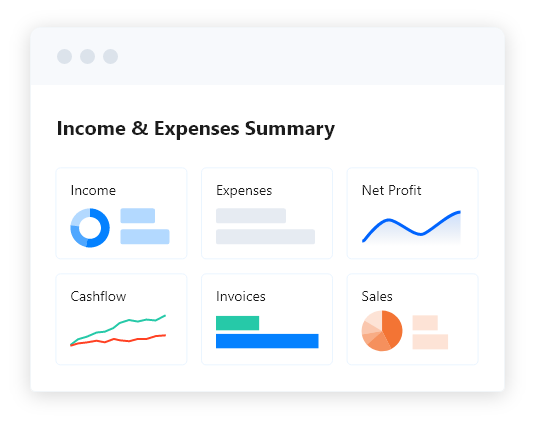
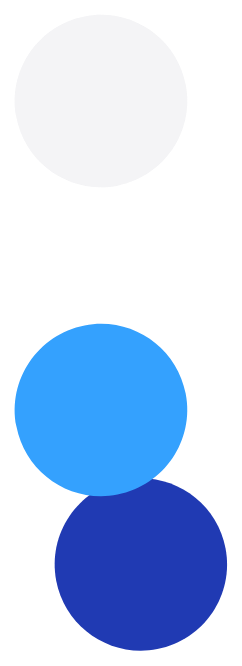
The desktop application won't hinder you from monitoring work remotely!
Despite being linked to desktop devices, the application still connects to your cloud account in Daftra. This means you can easily work from anywhere through the cloud system to stay updated on the latest developments in the desktop application as soon as users update the offline application session data.

Do business with confidence
Daftra’s mobile POS app is the ultimate solution for your business needs. Try it today and see the difference. Integrated with all other Daftra modules.
- Sales
- Inventory
- Accounting
- CRM
Daftra Promises as Your
Business Partner
Find out why Daftra has been the choice of over 10,000 SMEs.
Free and
Quick Support
Daftra support is equipped to meet your every inquiry, round the clock, to satisfaction.
Safe and
Secure
Daftra is hosted on secure servers, with 256-bit SSL encryption technology, so is your data in full, private, protected, with constant auto-backups for increased security.
Personalized
Experience
Curated with personalization prioritized, create from scratch or find fully customizable templates, field entries, report filtering, customizable system colors and logo upload to maintain your brand.
Simple
and Advanced
Daftra user manuals are there to guide you, but you won’t feel lost without them. Easily navigate and use powerful features running in the back to provide you a seamless front.
Save Time
and Effort
Our intuitive user interface, backed by automation, is dedicated to serving serious business owners who have no time to waste.
Remote, Yes.
Disconnected, Never
Daftra is cloud-based, your business is never out of reach. Access and manage your business, anywhere, anytime, from any device, consistently updated and intact.
Free
Lifetime Updates
Daftra is constantly growing to expand supporting you. Ongoing updates are included for free, whatever plan you select, forever.
Cut-rate
Deal
All-in-one and accessible for your business in whatever size and budget. Replace a number of tools, with their effort of learning and fees by investing in one budget-friendly solution.