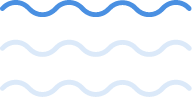Invoicing

Online invoicing and payment
Issue invoices online and email them to clients. Get paid faster with a dedicated client portal and online payment.

Client Estimates
Create estimates for your clients, include items and manage their pricing and tax details. Send the estimate to clients and convert it to an invoice with a click of a button upon clients’ approval.

Multiple payment methods
Offer clients both online payment gateways including PayPal, Stripe, Authorize.net and more, and offline payment methods like cash, cheque and bank transfer as well.

Ready-made & customizable
Customize invoice layout, invoice custom fields and email templates. Find ready-made invoice templates that you can customize or use as is, set as default or set as a prefilled template.

Save as draft, preview & send later
Use features like save as draft, web, or PDF preview and save and email later to add more items, edit existing, revise and send to clients on time.

Discounts, Shipping & Invoice Terms
Issue deposited amounts by clients, add invoice discounts and manage details like shipping information and added fees. Set your invoice terms and conditions and attach the necessary documents.

Payment tracking & installments
Track client payments and find automated status updates between unpaid, partially paid, paid or overdue.

Automatic reminders
Set SMS or email auto-reminders to send to clients and track email notifications and delivery.

Recurring invoices
Set invoices to recur by specifying dates and intervals, find them auto-sent and get paid without manual interference.

Invoice Refund
Easily refund clients partial or full receipts by editing the invoiced items and selecting your refund payment method.

Manual invoice statuses
Customize your own invoice statuses list and select from them to identify, track and filter invoices by them.
POS

Seamless selling UI
Navigate products or select items from their categories, add or remove items in order sheet, use default POS customer or specify one and easily cancel or hold orders on-click.

Multiple sale transactions
Open more than one order tab at the same time and never leave customers on hold.

Multiple payment options
Activate various payment options available in the system and simply select the one the customer will pay by in the POS payment screen.

Discount Settings
Add product or total discount in amount or percentage from the POS screen, in addition, display products’ pre-set discount in the order sheet as you select a product.

Cash in and cash out
Manage cash registry and easily add cash in and take cash out, register transaction amount and monitor the responsible staff.

Preview and Print
Preview invoice upon client’s payment for confirmation, adjust print settings to your liking and print the receipt.

Multi POS sessions & devices
Create multiple POS sessions and multiple devices, manage different users for the same branch and open multiple selling sessions at the same time and multiple branches as well.

Barcode integration
Fetch products using a barcode scanner and perform faster and error-free sales transactions.

Refund management
Refund purchases using the POS screen by searching for the invoice, manage refunded items, keep or remove certain quantities of items and easily refund the payment.

Session validation
Close and validate a selling session, find the expected session cash automatically and input the counted cash manually. Track the difference and monitor detailed session transactions.

POS summary & reports
Better monitor with cash movements, salespeople activity, invoices, refunds and payment summary. Track products’ sale and each shift’s profit with reports.
Installments Management

Easy installment setup
Set installments on the invoiced amount, set the amount to be collected, the agreed installment period, and the start date.

Automated Installment agreements
The system automatically registers a list with the installment counts that you can track each separately, with the amount to be paid and payment status updates.

Online Payment
Offer a customer portal so that customers can log in, get reminders of installments due dates and easily add their payments to each installment, online or offline.

Payments tracking
Follow up on payments for each installment as their status gets updated automatically when clients pay or miss the payment. Track the count of installments paid and the remaining ones.

Auto invoice update
As you set installment on invoices, the invoice payment status is partially paid while clients are paying installments and gets updated automatically with paid when it’s fully paid.

Automatic notifications
Receive overdue installment payment notifications and send reminders to clients to fulfill their missed installment payments.
Insurance Management

Insurance agents management
Manage a database of insurance agents, easily add contact information and define various insurance classes within each company.

Insurance classes
Create class segments within each insurance company, define each class’s categories of insured items and determine the co-payment share of both the agent and the client.

Products & services assigning
Select categories of products and services to be assigned in each insurance class and auto-computed once selected in an invoice. Easily set up each category’s payment details.

Copayment and discount
Determine insurance coverage rates and both the insurance company and the client’s copayment share, as well applied discounts in each insurance class.

Max. copayment
Easily add limits to either the client or insurance company’s copayment share according to each client’s contracted insurance.

Invoicing insurance integration
Insurance on client invoicing is activated automatically with insured clients. Insurance co-payments are auto-filled and computed per item.

Client integration
Assign insurance agents and the class segments the client is insured in each client’s profile, select the client in the invoice and find the insurance automatically applied.
Sales Commissions

Flexible commission structure
Create and customize commission rules to fit multiple products and different commission rates per item, set the target achievement bar and the responsible salespeople.

Target multi-types
Select target type in commission rules from a certain quantity to be sold, or revenue of sold items to be achieved.

Target employee assignment
Assign employee(s) to target achievement as you set a commission rule and monitor transactions and activities.

Commission auto-computation
Find the commission percentage automatically calculated within an invoice when issued by an assigned salesperson for items included in the target rule.

Target achievement tracking
Track sales invoices and know the performance of your sales team, find out the target achievement status based on the set metrics.

Payroll integration
As commissions are revised and approved for a certain sales period, the system automatically includes the sales commission within the salary of the assigned employee.
Offers

Customizable offer setup
Define offers, select their validation dates, type and discount amount and include the products categories or items that apply in the offer.

Flexible offer & discount type
Select from multiple offer types to create dynamic offers that suit different kinds of promotions with flexible offer types and discounts.

Automated offer application
The system automatically applies the offer set on the product upon its selection in an invoice and starts and ends the offer based on the validation period set without manual interference.