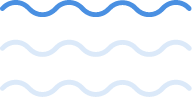Expense Management

Expense registry
Recording business expenses is to the detail; manage the expense amount, description, taxes, treasury, account, vendor, category and attach related receipts and documents.

Categorization
Organize expenses by creating custom categories that fit the nature of where your money goes and easily assign it while registering the expense.

Recurring expenses
Automate recurring expenses by setting the frequency and end date while registering the expense.

Cost center(s) assignment
Manage and assign one or multiple cost centers to a single expense and register the percentage or amount that each cost center consumed.

Expense Multiple Accounts
An expense can have more than one source, better track expenses with multiple accounts. Register a single expense under more than one account and determine the amount for each.

Professional View & Print
Customize your own expense view with an easy-to-use template builder, add your company info, logo, signatures and more with a complete list of the system’s placeholders.

Real-time reporting
View both summarized or detailed expense reports by their category, vendor, staff or clients as well as reports segmented by period.
Chart of Accounts

Ready-made & automated
Assets, Revenue, Liabilities and Expenses are the four main accounts with ready-made sub-accounts under each where transactions are automatically registered where they belong.

Fully customizable
Change up the chart of accounts to fit your operations, edit existing accounts or create new accounts anywhere within the directory tree.

Comprehensive view
On clicking an account, view its debit or credit details, balance, system automated routing or manual routing, in addition to transaction(s) journal entry details and source within the account.

Complete directory
View the system’s accounts with a complete directory report, view all or filter through the accounts by type or by credit or debit filtering and more.

General Ledger
Track detailed account transactions with General Ledger reports, know their source, their credit or debit transaction and balance amount and the total amount.
Cost Centers

Cost Centers database
Create cost center(s), manage multiple cost centers by determining parent-child relations and display them in a tree view for simplicity and better navigation. View each cost center’s journal branch and detailed transactions.

Accounts tracking
Track accounts with and without cost centers and view all their related transactions when you filter by a certain cost center or account.

Cost centers assignment
Link a cost center or several to a journal account and allocate the designated percentage per cost center.

Automated & manual
Automate cost centers by assigning them to the account itself or assign them manually while submitting the transaction including registering incomes, expenses or journal transactions.

Cost centers reports
Stay informed on your expenses and revenue transactions with detailed cost center reports. Track allocated cost center’s spendings through expenses and your profit through income.
Cheque Cycle

Cheque Book Management
Add your bank name, cheque book number and currency and the first and last serial, the system automates cheque counts and you can easily track used cheques.

Payable Cheques
Issue the cheques you have paid by registering the amount, the issue and due date, the cheque number and the receiver’s account number and confirm cheque delivery.

Receivable Cheques
Manage the cheques you receive as well, add the amount, cheque number, the issuer and collector accounts.

Collection Confirmation
Confirm paid or received cheques as delivered and collected or reject receivables with a click of a button.
Assets Management

Fixed assets management
Add your fixed assets information, category and pricing details as well as salvage value and detailed depreciation settings.

Employee Assignment
Assign an employee to be in charge of the real asset lifetime and depreciation details while registering the asset.

Asset detailed report
View asset detailed report, history of transactions, asset operations and status whether “in service” or “written off”.

3 methods of Depreciation
Select from 3 GAAP compliant depreciation methods including Straight Line, Declining Balance and Units of Production.

Automated & manual depreciation
Choose to automate the depreciation or easily make manual depreciation entries as required.

Asset lifecycle management
Write-off assets, sell them or re-evaluate them to your benefit, all with a click of a button on the system.

Balance Sheet
Easily view your Balance Sheet, know your fixed and current assets’ total amount, track liquidity and measure your assets to your liabilities.